[vc_row type=”in_container” full_screen_row_position=”middle” column_margin=”default” column_direction=”default” column_direction_tablet=”default” column_direction_phone=”default” scene_position=”center” text_color=”dark” text_align=”left” row_border_radius=”none” row_border_radius_applies=”bg” overlay_strength=”0.3″ gradient_direction=”left_to_right” shape_divider_position=”bottom” bg_image_animation=”none”][vc_column column_padding=”no-extra-padding” column_padding_tablet=”inherit” column_padding_phone=”inherit” column_padding_position=”all” background_color_opacity=”1″ background_hover_color_opacity=”1″ column_shadow=”none” column_border_radius=”none” column_link_target=”_self” gradient_direction=”left_to_right” overlay_strength=”0.3″ tablet_width_inherit=”default” tablet_text_alignment=”default” phone_text_alignment=”default” column_border_width=”none” column_border_style=”solid” bg_image_animation=”none”][vc_column_text]There comes a time when you need easily reachable Internet services to help you go through repetitive daily tasks. Chrome extensions are lightweight, nifty additions for your Chrome browser that make your life easier.
There are many extensions available for the Google Chrome browser. You may even need one but didn’t know that it actually exists. Little things make the biggest difference sometimes.
In this post, we will present some of our favourite Google Chrome extensions, from the designer and developer point of view.
We would like to thank the developers behind these small but useful projects!
1. ColorZilla colour picker
This one will save you tons of help if you are a designer or a developer or a graphic artist. This plugin lets you pick a colour from the website and automatically copies it to clipboard.
It also has an in-built colour palette if you may ever need it for finding other colours HEX, RGB or HSL codes.
It includes a bookmark to their great gradient generator, as well as the website CSS analysis which will quickly spew out the colours used on this website.
2. Adblock
Adblock is an extension that should be staple on most Chrome browsers. Most of the time we don’t even notice that we’re using it, but it runs silently and blocks popups and ads, bringing you a clear web surfing experience.
It is easily configurable and you can stop the ads from being blocked on a particular page in just one click. The page will automatically reload. This comes very handily when you are streaming music or reading news that requires the ads on the page to run in order for you to access the content.
3. Online.io
Another security-related extension. Online.io can additionally block trackers, malware and ads on your Chrome. It’s here to give you that (not fake) sense of security when threading through uncertain waters of, for example, warez sites.
It can also disable Javascript, act as an element picker, lock remote fonts and disable big images from loading, providing you a faster online experience (not necessarily better!).
4. WhatCMS
We love to click this extension just for fun while scrolling through pages to check in which CMS they have been made.
We found this very informative because the CMS market is so diverse you may not even know a CMS exists until you stumbled upon a great design and clicked on the extension icon.
The only downside here is that if the website owner hid or renamed the default folders/classes this extension will return nothing.
5. Full Page Screen Capture
Did you ever have to make a mockup of a website, and print-screened multiple fullwidth pictures and merged them into a perfect page image in Photoshop?
We did that a few times. I mean, it worked. But it seemed tiresome, and we had a feeling that someone may have already made a simpler solution to it.
Full Page Screen Capture saved us hours of Photoshop editing and nerves.
It does exactly what its name says, and you can pick from saving it in .pdf or .png format. The quality is crystal clear!
6. IP Whois
This one will provide you with information on the hosting and IP addresses of the page you are visiting.
Give it a try, you can get a lot of information from this one if you ever will need it.
7. Meta SEO Inspector
Have you ever wondered if your meta tags are properly loaded? Meta SEO Inspector will provide concise info on the invisible part of your website.
It’s so cool it will give you some tips as well on how to improve your meta tags.
8. Grammarly
Grammarly is one of the best free extensions out there since it allows for automatic spelling correction and notices the pesky style or grammar mistakes you may have made.
It can be, of course, turned on/off anytime you want.
You can upgrade to premium for better insights if you aren’t satisfied with the lite version.
This can be a lifesaver when writing business emails as well! A person can easily be disregarded as if their grammar is all over the place.
9. Rank checker for Google
This is a fun plugin which will let you “measure” your current SEO. From not even being in top #100 on Google to #1!
It’s completely free and you can use it as many times as you want, no registration required.
10. Magic CSS
An addon that can save you if you are often visiting a site that has any incompatibility or bug in the code that can be solved with adding a single line of CSS in it.
We used it a couple of times and it’s a time-saver so you don’t always have to inspect, search for the element and write that line all over and over again.
Do you have any extensions that you often use? Share it in the comments below!
[/vc_column_text][/vc_column][/vc_row]